Plan Projects
- Group actions into projects, sub-projects - as many levels as required
- Order actions, projects and sub-projects by drag-and-drop or moving them up and down within the tree hierarchy
- Auto-sequence actions within a project: the next action becomes only visible once the previous action has been checked as done
- Create recurrent actions
Visual
- Display projects planning in a visual tree hierarchy
- Icon to indicate action type
- Red folder: no active actions for the project
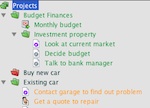
More functionality
- Re-use project planning by creating a project template
- Unclutter actions list by changing actions to inactive state: action state will change to Do ASAP automatically when start date is reached
- Unclutter projects list by moving projects to future projects list: project will be added to current projects list when start date is reached
- Produce reports
- Take planning on Android and iPhone platform

