ThinkingRock has now a feature to share actions within a team.
This article is quite long so we have loaded the screenshots on a separate article. See menu.
Our solution has the following advantages:
- It allows each team member to stay in control of their own data file and organise its actions and project list according to their way of working
- No need to install a shared storage, manage security and users accounts
- User can be part of multiple teams
- Team members do not need to be at the same location or working for the same company
- With the new email method, emails are sent directly by ThinkingRock
How it works
This team feature uses the send email and retrieve email functionality.
- In ThinkingRock PersonA delegates Action1 to PersonB and emails the action to PersonB.
- Following action fields are sent: Description, Notes, Successful Outcome, Topic, Time, Energy, Priority.
- On PersonB ThinkingRock, the thought is collected through the Retrieve Email functionality (automatic process running at regular interval)
- When PersonB processes the thought, the extra action fields are populated as set by PersonA.
- If a set-up value does not exist in PersonB ThinkingRock file, it gets blanked out
- PersonB can then process the action and organizes it within its project list, change its priority,etc.
- Once the action is marked as done by PersonB, it is sent automatically back to PersonA with the notes entered by PersonB
- PersonA then retrieves the done action (response action) through ThinkingRock Retrieve Email functionality
- When PersonA processes that thought, the Process Thought screen is different: there is two panels, one showing the response action read-only on the left side and one showing the original delegated action on the right side
- PersonA can then review the notes from PersonB and decides if the action is completed. If not, he/she can add more notes and re-delegates to PersonB or to someone else. Otherwise he/she sets it to done. The two actions are saved with PersonB done action following the original action
- If the action is delegated further, the response action is still filed
New SMTP Miscellaneous tab.
- The entered email address on PersonA set-up is used by PersonB ThinkingRock to send the response action back once the delegated action has been completed.
- You can also set options to allow emails to be sent directly without using your email software
Delegate scenarios
- When PersonB received the action, he/she might decide to create multiple actions for it.
- The response action will only be sent once all these actions have been set to done. It will be the last action set to done.
- If PersonB marks the delegated action to done, then decides it was not completed and sets it to undone, a second delegation response is sent to PersonA to indicate that the action is not done anymore.
Collect thought screen changes
There are three different symbols that can appear at the beginning of a thought:
- one to indicate that an action was delegated to you: hand
- one to indicate delegation response marking action as done: hand with tick
- one to indicate delegation response cancelling previous one: hand with cross
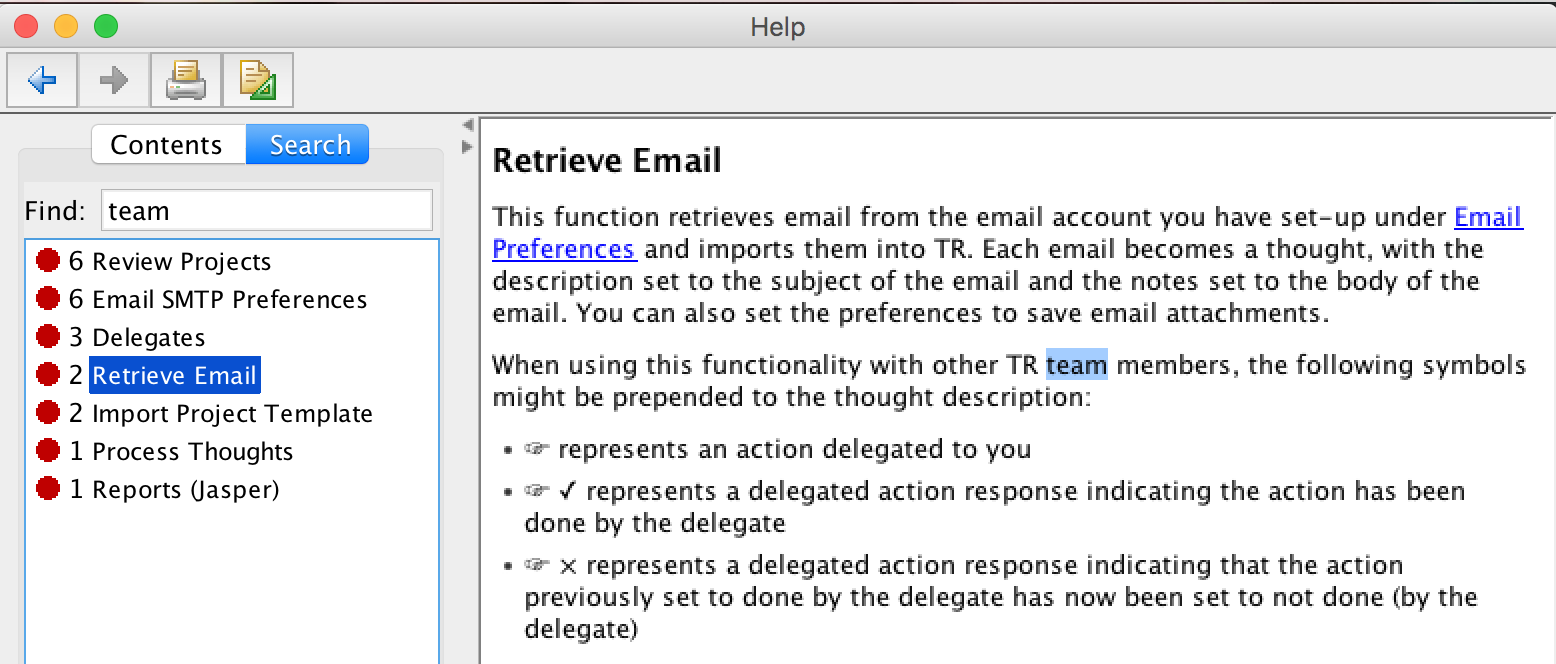
Upgrading
As this is a new version, once you open the data file with version 3.7.0, you will NOT be able to use the same data file under v3.6.0 so please ensure you upgrade all your devices to the latest version at the same time. We also recommend to take a backup of your data file before upgrading.
This feature was commissioned by a large German company for their IT department (team of 40 people). If you would like to commission a new TR feature for your company, please contact us.

